Swap Guide: Cosmos to EVM
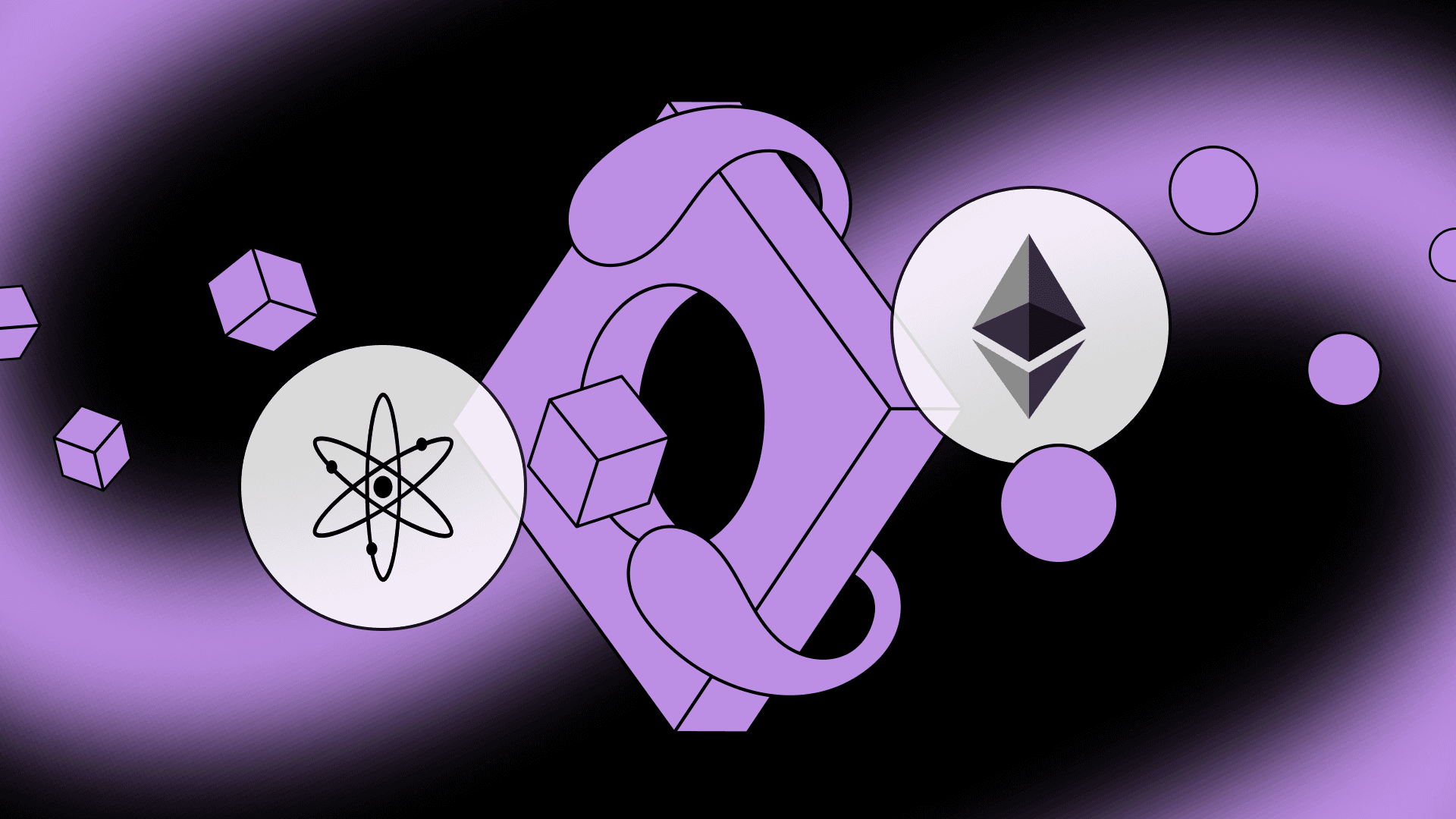
Swap Guide: Cosmos to EVM
Here’s how to easily send your tokens from any Cosmos chain to any EVM chain, all on Squid. Swap from Cosmos to EVM chains and tokens all one in go.
How to get from Cosmos to EVM
For the below example, we’ll be swapping OSMO on Osmosis to ETH on Base. In other words, we’ll use OSMO on Osmosis to get ETH on Base. It’s bridging and swapping all in one easy step.
Step 1 - Connect your Cosmos wallet to app.squidrouter.com
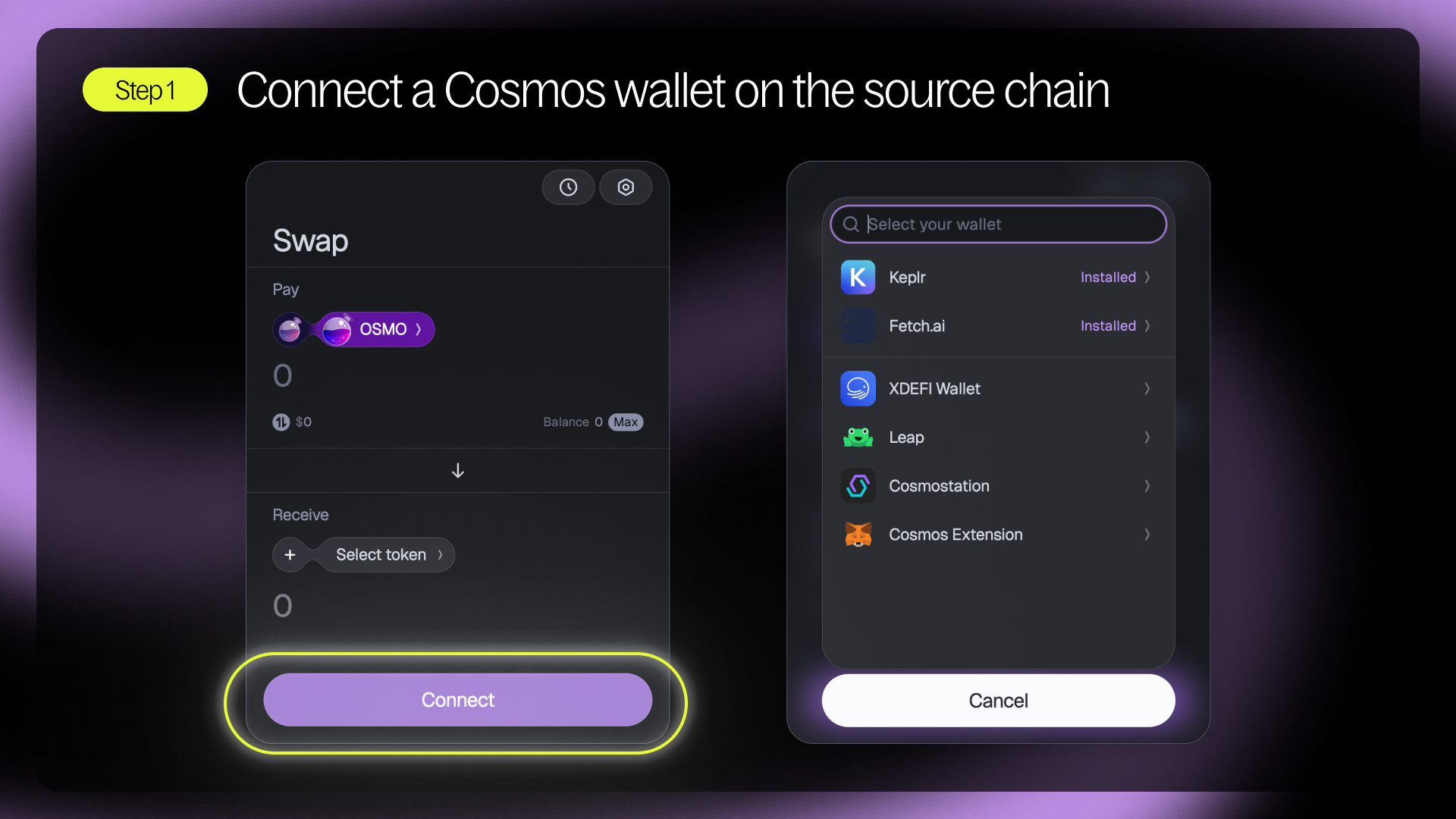
Step 2 - Click the chain and token dropdown under ‘From’ to select the source chain you will be swapping from, and select the source token you will be using to swap.
Please note: your selected source token must already have an available amount in your wallet in order to swap, if it does not, you will not have sufficient funds.
Step 3 - Now that you’ve selected your source chain and token, it’s time to select your destination chain and token.
To do this, click the chain and token dropdown under ‘To’ and select Base as your destination chain and ETH as your destination token.
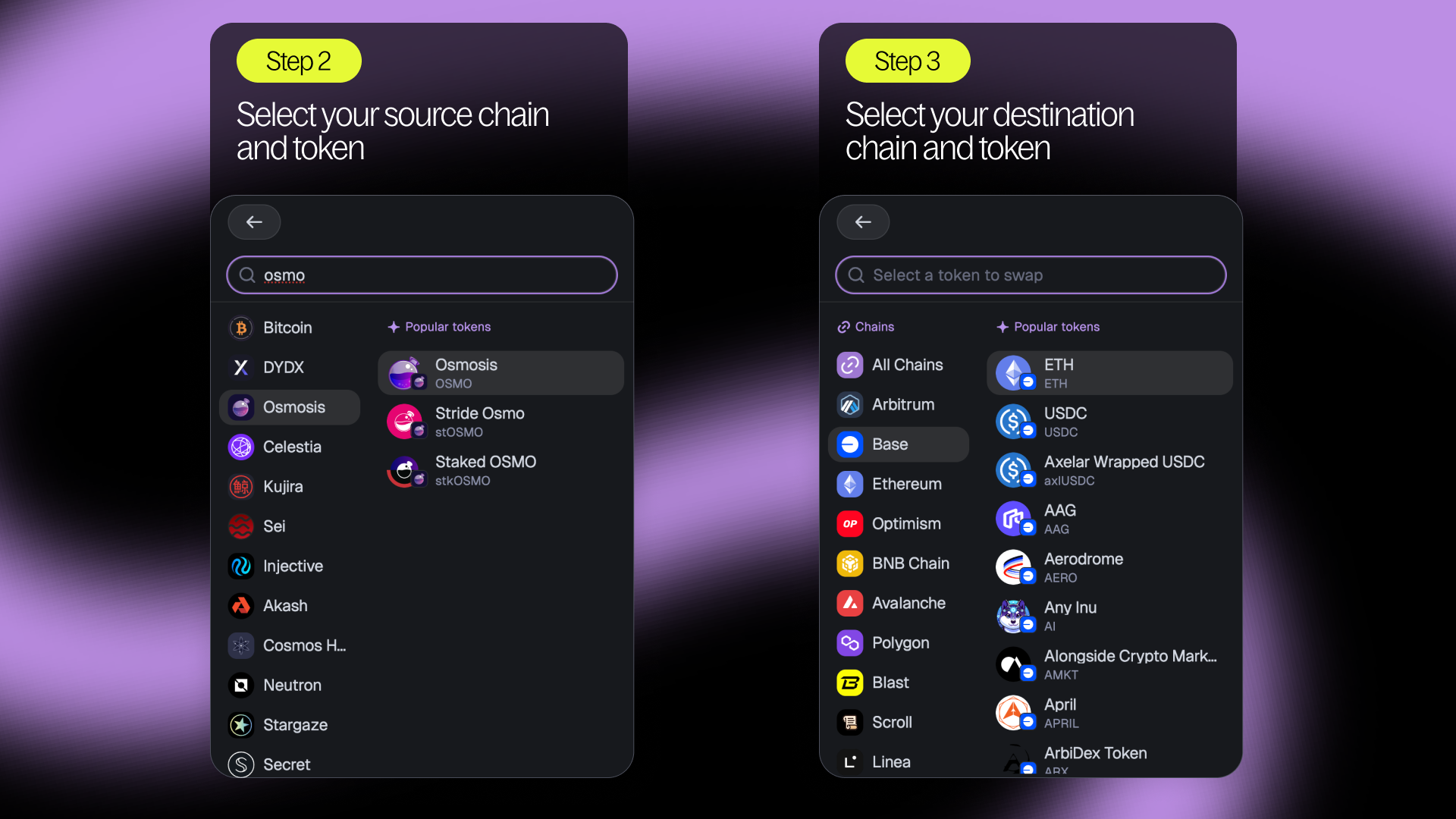
Step 4 - Next, add your address on the destination chain, either by connecting a compatible wallet, or pasting the address.
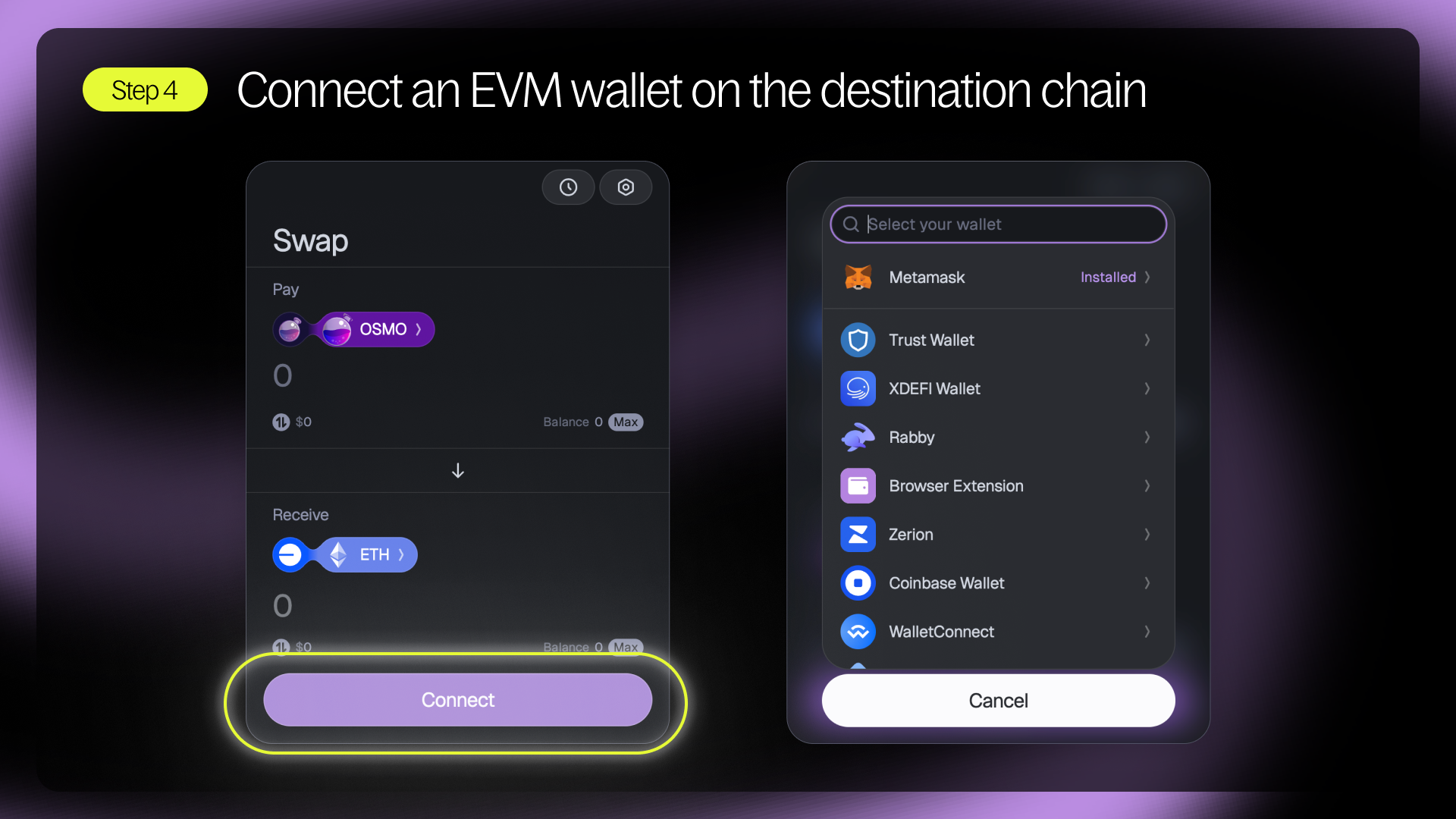
Step 5 - Choose the amount of Osmo you’d like to swap to ETH. For 20 second swaps, make sure that Squid Boost is enabled.
Review your order summary and then click to give permission to use tokens if prompted.
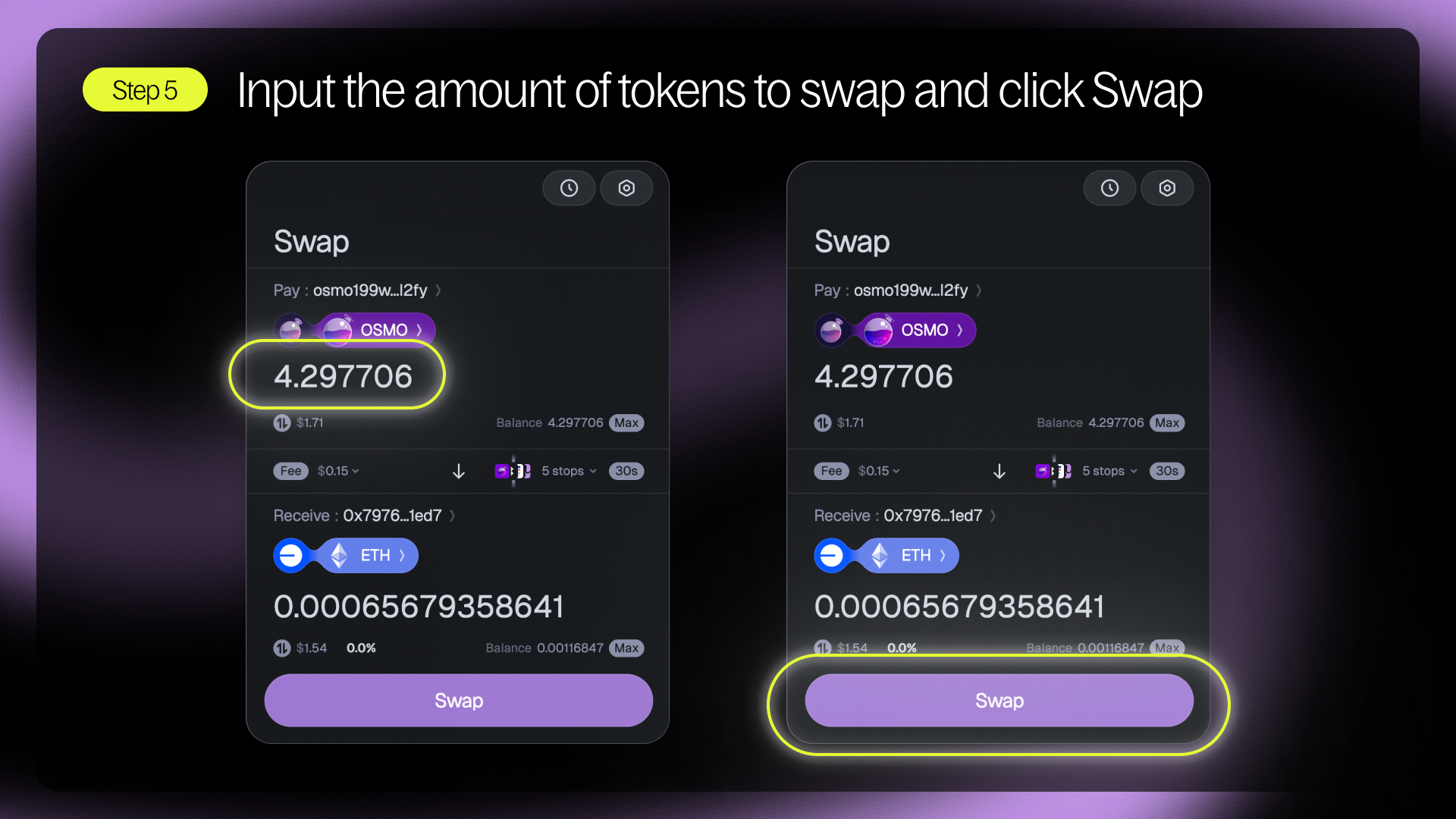
Step 6 - Make sure to confirm in your wallet alongside Squid if your wallet settings require these additional confirmations. Once you’ve approved your swap on Squid and in your wallet, you’ll see a ‘Processing’ message and then a ‘Complete’ to confirm your transaction was successful.
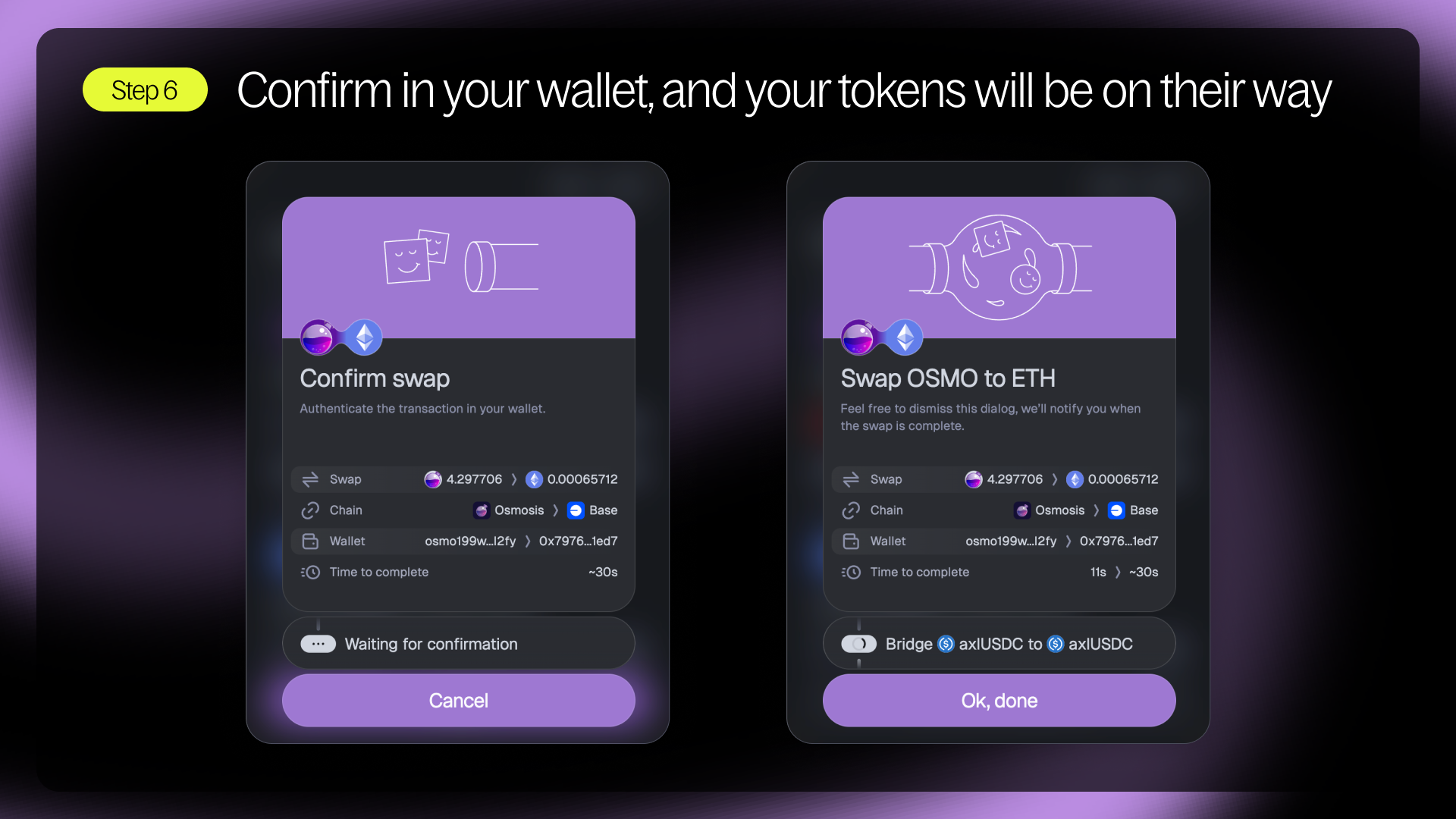
Congratulations, you now have ETH on Base!
